The tools are divided into 2 groups:
- Traffic analysis online services that require no installation by you. Does require you to embed some javascript code into your application to send signals to the monitoring service. Some services also have flex libraries (google analytics) that can be used directly from actionscript.
- Log parsing programs that require installation on your web server which will go through the logs created by IIS, apache, tomcat etc webservers to analyze traffic. Does not require any modification to the individual web apps. Will monitor all level of traffic (pages, resources, web apps, domains etc.) Will only monitor entire traffic to the configured servers.
Some example tools:
- Google Analytics : free, easy to setup. Requires js code to be embedded in each of your pages that you want to monitor.
- create google account
- register to use their service (free)
- create a new site profile
- can be created for both internet sites or intranet/secure sites as well
- add the generated js code to your site (after all page elements have loaded, just before the close of the tag)
- it takes up to 24 hours to register and show activation
- StatCounter : free easy to use. Requires js code to be embedded in each of your pages that you want to monitor.
- SmarterStats from SmarterTools:
- requires installation
- commercial product but free for one web app
- works by parsing web server logs
- no modification to the web app or individual pages required
- web based sophisticated GUI for generating reports, charts, maps and advanced analysis
- my experience: it is really cool, easy to use, install and configure. but the only pro is that the free version is limited to one web app.
- AWStats - free advanced statistics tool
- requires installation
- free GNU GPL
- for advanced users
- complicated installation (requires perl, command line)
- complicated usage, command line (no UI)
- run perl scripts from command line to generate reports/charts/maps etc. in html
- log parser
Google search keywords:
* more like awstats: http://www.google.com/search?hl=en&q=related:awstats.sourceforge.net/
* more tools like statcounter: http://www.google.com/search?hl=en&q=related:www.statcounter.com/
- MRUnix Webalizer
- WebLog Expert
- Analog WWW logfile analysis
- Piwik web analytics
- sawmill.net
- webtrends
- visitors - http://www.hping.org/visitors
- Logaholic
* more tools like statcounter: http://www.google.com/search?hl=en&q=related:www.statcounter.com/
- GoStats.com
- http://www.sitemeter.com
- www.freestatscounter.com
- www.shinystat.com
- extremetracking.com
- easycounter.com
- www.addfreestats.com
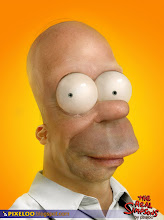
No comments:
Post a Comment