To add even more, ArcGIS 9.3, 9.3.1 and 9.2 SP5 can backward connect to 9/9.1/9.2 running on most databases.The following rules are used to govern how connections between different versions of ArcGIS clients and geodatabases operate:
- Current releases of ArcGIS clients can connect to and use previous releases of the geodatabase. For example, an ArcGIS 9.1 client can connect to and use an ArcGIS 9 geodatabase.
You should be aware of the following, though:
- If the ArcGIS client is using a direct connection to an ArcSDE 9.2 or prior geodatabase, connections cannot be made from the newer client to the older geodatabase. For example, an ArcGIS 9.2 client cannot make a direct connection to an ArcSDE 9.1 geodatabase.
- Functionality specific to the current release is not available when connecting to a previous release of the geodatabase. For example, if you connect from an ArcGIS 9.1 client to an ArcGIS 9 personal geodatabase, you will only have access to functionality available at ArcGIS 9.
- Previous releases of ArcGIS clients cannot connect to and use geodatabases created with later versions of ArcGIS. For example, an ArcGIS 9.1 client cannot connect to and use an ArcGIS 9.2 geodatabase.
The exceptions to this rule are as follows:
- ArcGIS 9.2 Service Pack 5 (SP5) can open and edit a 9.3 geodatabase. Be aware, though, that functionality specific to the current geodatabase release is not available when connecting from a previous release of the client application.
- ArcGIS 9 can open and edit a 9.1 geodatabase.
Client release | Personal geodatabase release | File geodatabase release | ArcSDE geodatabase using a direct connection | ArcSDE geodatabase using an ArcSDE service connection |
8.3 | 8.3 | NA | 8.3 | 8.3 |
9 | 9, 9.1 | NA | 9 | 9, 9.1 |
9.1 | 9, 9.1 | NA | 9.1 | 9, 9.1 |
9.2 | 9, 9.1, 9.2 | 9.2 | 9.2 | 9, 9.1, 9.2 |
9.2 SP5 | 9, 9.1, 9.2, 9.3 | 9.2, 9.3 | 9.2, 9.3 | 9, 9.1, 9.2, 9.3 |
9.3 | 9, 9.1, 9.2, 9.3, 9.3.1 | 9.2, 9.3, 9.3.1 | 9.3, 9.3.1 If client has pre-9.3 geodatabase direct connect files* installed, can connect to 9, 9.1, and 9.2 | 9, 9.1, 9.2, 9.3, 9.3.1 |
9.3.1 | 9, 9.1, 9.2, 9.3, 9.3.1 | 9.2, 9.3, 9.3.1 | 9.3, 9.3.1 If client has pre-9.3 geodatabase direct connect files* installed, can connect to 9, 9.1, and 9.2 | 9, 9.1, 9.2, 9.3, 9.3.1 |
Sources:
- Direct connections to ArcSDE geodatabases – Inside the geodb – the geodb dev blog
http://blogs.esri.com/Dev/blogs/geodatabase/archive/2008/07/09/Direct-connections-to-ArcSDE-geodatabases.aspx - Compatibility between clients and geodatabases
http://webhelp.esri.com/arcgisdesktop/9.3/index.cfm?TopicName=Compatibility_between_clients_and_geodatabases - Product Compatibility Matrix for Clients and Servers of ArcSDE technology in ArcGIS Server http://wikis.esri.com/wiki/display/SupportCenter/Product+Compatibility+Matrix?CFID=22846180&CFTOKEN=40614129&jsessionid=c330aa152f7d284e7547
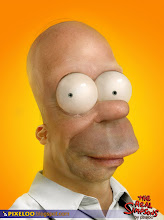
No comments:
Post a Comment