Steps:
- create a HttpHandler to serve your data based on who is logged in,
For example you can use:
Context.User.Identity.IsAuthenticated
or Membership.GetUser() - Add that httpHandler to the web.config file and specify the
<add verb="*" path="MyWebApp1/config.xml" type="MyNS.ConfigXmlHandler" />
- Modify the IIS settings for your webapp (here it is MyWebApp1), usually your webapp is located in c:\inetpub\wwwroot\MyWebApp1. Using the IIS management console, find the node for MyWebApp1 and modify its properties. Add an application extension mapping for '.xml', so that the asp.net engine processes it. This way the request for xml files will be routed via the aspnet dll.
- asdf
- Caveat: Step 1 would be same for all IIS versions, but the other steps would be different based on which IIS you use, basically different from IIS5/6 with IIS7. Configure HttpHandlers in IIS, Difference between IIS 7 integrated and classic mode
Resources:
- Good basic explanation of HttpHandlers and HttpModules for asp.net: Link
- How to register HttpHandler: Link
- What is the difference between IIS7 classic mode vs integrated mode. (classs and defaultAppPool) : Link
- Difference between IIS 7 integrated and classic mode
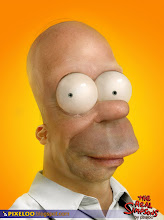
No comments:
Post a Comment