"glassfish v3 preview" docs: http://docs.sun.com/app/docs/doc/820-7689/aboaa?a=view
Screenshots of svnwebclient from Polarion:  Compare SVN Files |  Subversion repository browser |
This made me look at other web clients running on other frameworks, and so I found websvn, which runs on php. I tried installing it on my personal windows vista home premium x64 OS and found it was surprisingly easy to install. However, I was really frustrated with windows vista, absolutely horrible for doing any sys admin type of work, e.g. "run as" context menu has been removed, remote desktop has been removed, all menus, shortcuts, control panels have been re-arranged and so many more issues with it, which is another story.
Here's the installation instructions for websvn on a windows box (in my case IIS 6):
1) Go to http://php.iis.net/ and click on the install to initiate the "Web Platform Installer" program, which will download a ~15mb file to set up php on IIS 6/7. Below is the actual download location:
http://windows.php.net/downloads/releases/php-5.2.11-nts-Win32-VC6-x86.msi
2) that program should setup the IIS mapping for .php extension. which should be mapped to the fastcgi extension, in my case it was located at c:\program files (x86)\PHP\php-cgi.exe.
3) Now simply copy and paste the contents of the websvn web app into an IIS virtual directory and convert that directory to an IIS app
4) finally, copy the file c:\inetput\wwwroot\websvn\include\distconfig.php and paste it as config.php. Read thru the contents of that file and change the necessary parameters to reference your SVN service
That's it.
Links for PHP on IIS 6 or 7:
- Use the Microsoft SQL Server 2005 Driver for PHP for fast and reliable connectivity to SQL
- Learn how to Setup FastCGI to run PHP apps on IIS 6.0 or IIS 7.0
- Refer to the Configuration Reference for FastCGI configuration examples.
- Learn more about PHP Applications on IIS
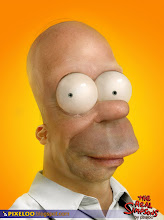
No comments:
Post a Comment